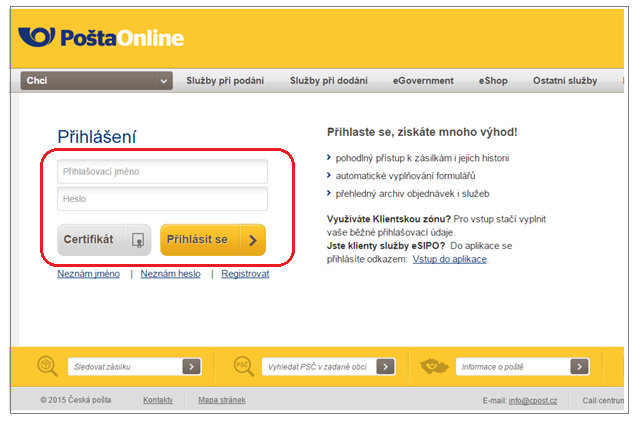Client Zone
Are you looking for an access to the Client Zone? We will advise you!
- As part of the new way of registering and logging in to our virtual OnlinePost office, we changed the way used to log in to the Client Zone
- Instead of the original button “Client Zone”, use the button “Login” in the upper right-hand corner; the rest including the login details remains the same
STEP 1 - Click on “Login”
- 1. On the main page of Czech Post’s website www.ceskaposta.cz
- o Click on the link Login, in the upper right-hand corner to view the login form
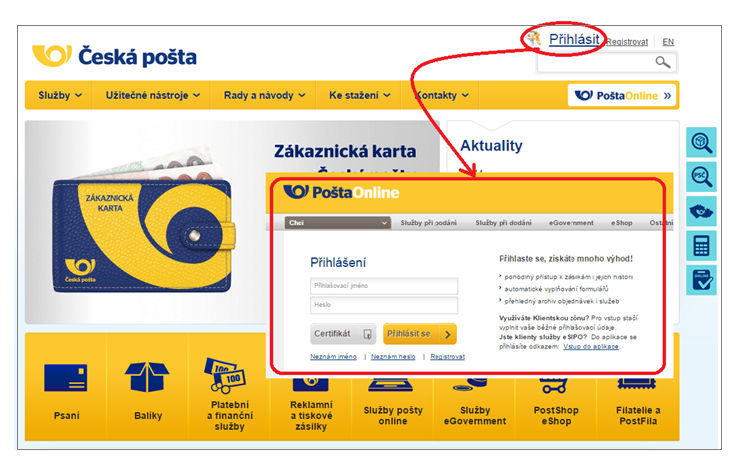
- 2. Alternatively, stay on the main page of the OnlinePost website www.postaonline.cz
- And click on the link Login, in the upper right-hand corner to view the login form
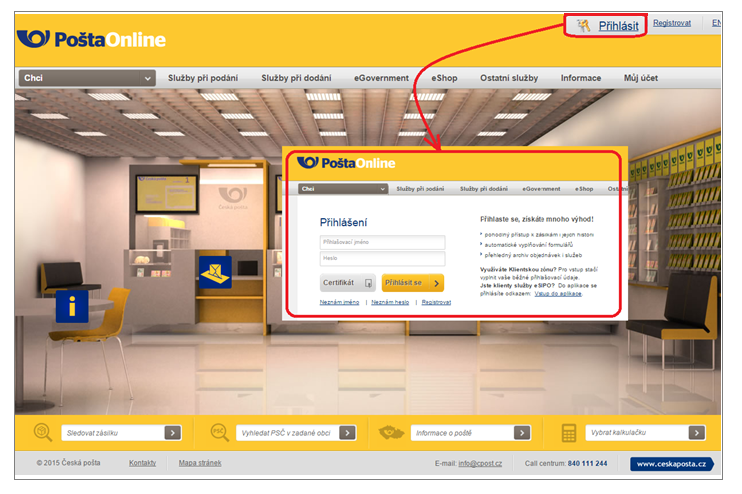
STEP 2 - fill out the login form
- Fill out your usual login name and password in the form on the page displayed after you clicked on the link Login on the main page
- Once you have filled out the details, click on the button Login; if you use a certificate to log in, click on the button Certificate